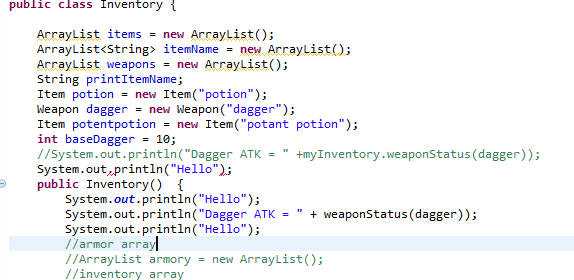it's been a long time python.

I'm realizing I might not have time to experiment outside of my online course, I know we're not supposed to compare ourselves to our piers in the class, but I am quite certain that these folks are way ahead of me. I'll catch up, but it means not being able to do a lot of experimenting on the side. Oh, and python has changed in 5 years, but I totally forgot how easy it is too read. Especially after experimenting with other languages. My old blog had some stuff I did in python, maybe I'll reblog some of that here. Undecided. Problem of the day: I downloaded and installed python 3.6, but powershell still was using the old 2.7. this reveals your version: PS C:\Users\sarah> python I had to uninstall 3.6, reinstall it, make sure it was making a path for me(click on the box in the options when it opens the exe), I also had it install for all users.... even though I'm the only one, to make sure it did the install in administrative mo...