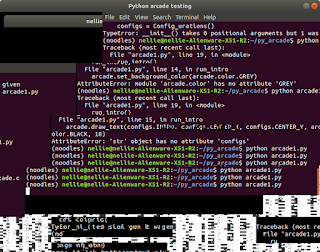JavaScript Event handlers

So for this experiment I was intrigued by the continual functions run in a website, or event handlers. It took me a bit to figure out what exactly needed a time out, closure, all the stuff mentioned in this article: Medium : front-end-javascript-interviews-in-2018-19 After a fair bit of searching I decided what I wanted my experiment to be in order to understand these concepts better. I'm going to make my own 'event_handler'. I've done it in python with Tkinter: An experiment with Tkinter python blog post Now most would say, "Why go to all the trouble of making something that exists?" And my answer will 99% of the time be, "Because I want to know how it works." For me the best way to learn that, is to try and make it happen myself the way the already existing thing works. My dad would say something along the lines of, "You really learn how a carburetor works after you've (successfully) rebuilt one." Helpful links