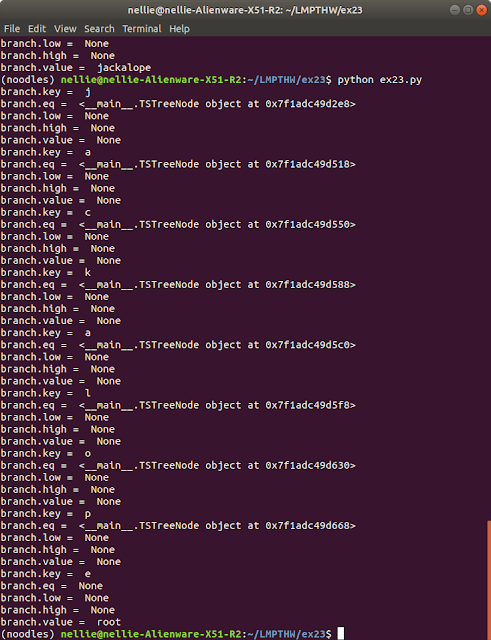bubbles pygame collision shading 2D
I'm sure I'll alter this a ton more times, but here's a video of the pygame code I wrote, below it is the code. It's on Github, use it, have fun! Color pallette should be easy to manipulate. Just remember no negative values, and max is 255 for RGB in the (R, G, B) tuple. Code: bubbles.py #!usr/bin/python3 # -*- coding: utf-8 -*- import pygame as pg (width, height) = (800, 800) background_color = (90, 100, 110) pg.init() screen = pg.display.set_mode((width, height)) pg.display.set_caption(('ClaustrOphobia')) screen.fill(background_color) animation_timer = pg.time.Clock() pg.display.flip() class Bubble (object): def __init__(self, my_screen, R,G,B, pos_x, pos_y, radius, thickness, speed): self.my_screen = my_screen self.pos_x = pos_x self.pos_y = pos_y self....