making a chatbox with localStorage Javascript
So I got so excited to make this all work on my website, that I deleted my old repo I was using last weekend (on which I did all the JavaScript work) and downloaded my latest website version.....
I will make another post to explain all this in a much simpler way, but I just want to make sure the code is out there on the interwebs so I don't loose 10 hours of work again.
The biggest problem I was having, was not understanding that I couldn't properly save an array to localStorage. I fiddled with JSON a ton today, but I couldn't get it to work. I also knew I did not use it the last time to make my chatbox work, so the answer was somewhere else, and much simpler.
simple answer:
I was trying to split up this giant string, get it into arrays, get it into separate localStorage items... When all along I just needed to add "<br>" and change the innerHTML to my giant string I kept adding to in my localStorage.
note:
My chatbot Whispering Wall, in django views.py is what returns the variable
{{ wiwa_answer }} .
The rest can be seen in the code, But I will come back to make a much bigger explanation.
~~~~~~~the HTML ~~~~~~~~~~
<!doctype html>
{% load static %}
<html>
<head>
<meta charset="utf-8">
<meta name="viewport" content="width=device-width, initial-scale=1">
<title>Nellie's Noodles</title>
<link rel="stylesheet" href="//maxcdn.bootstrapcdn.com/bootstrap/3.2.0/css/bootstrap.min.css">
<link rel="stylesheet" href="//maxcdn.bootstrapcdn.com/bootstrap/3.2.0/css/bootstrap-theme.min.css">
<link rel="stylesheet" href="{% static '/css/custom.css' %}">
<!-- from buttons.github.io github button -->
<script async defer src="https://buttons.github.io/buttons.js"></script>
<script type="text/JavaScript" src="{% static 'js/chat_box.js' %}"></script>
</head>
<body id="wiwa_bg" style = "{{ bg_preference }}">
<!-- Intro title -->
<div style="margin: auto; padding: auto;">
<!-- NAVBAR -->
<div id="nav_bar" class="banner">
<a href="/"><button type="button"class="btn btn-outline-primary" style="float: left;">Home</button></a>
<a href="/blog"><button type="button"class="btn btn-outline-primary" style="float: left;">Blog</button></a>
<a href="blog/word_finder"><button type="button" class="btn btn-outline-primary" style="float: left;">Word Finder</button></a>
<a href="/jstests"><button type="button"class="btn btn-outline-primary" style="float: left;">Learning JS</button></a>
<p style="float: right; padding-right: 10px; padding-bottom: 10px;"> Created by Nellie Tobey </p>
</div>
<!-- Intro title -->
<div id="gradient2" class="banner">
<h3>Whispering Wall</h3>
<h4>A python chatbot using NLTK</h4>
<a id="github-image" class="github-button" href="https://github.com/nelliesnoodles" aria-label="Follow @nelliesnoodles on GitHub">Follow @nelliesnoodles</a>
</div>
</div>
<!-- ~~~~~~~~~~~~~~~~~~~ -->
<!-- Whispering Wall -->
<!-- ~~~~~~~~~~~~~~~~~~~ -->
<h3><strong> Talk to the Wall </strong></h3>
<!--<h4 id="wiwa_words"><strong> {{ wiwa_answer }} </strong></h4>-->
<input type="hidden" id="wiwa_words" name="wiwa_words" value="{{ wiwa_answer }}">
<div id="chatbox" style="border:solid black; background: #c7d1cf; height: 200px; width: 50%; overflow: auto;">
Chat Log:
</div>
<form method="GET" action="wiwa_respond" id="wiwa_form" style="padding-top: 20px; font-size: 1.2em;">
<textarea id="user_words" name="user_words" type="text" onfocus="this.value=''" maxlength="120" style="height: 40px; width: 400px; border: solid black;">
</textarea>
<button type="submit" onclick="store_words('user_words')">send</button>
</form>
<button onclick="clear_storage()">clear</button>
</div>
</font>
</body>
<!-- Github link and remove/add background image buttons -->
<div class="banner" style="margin-top: relative; margin-bottom: 100px; position: auto; background-color: white; opacity: 0.85;">
<font size="3">
<a href="https://github.com/nelliesnoodles" target="_blank"> <i><u>Whispering Wall in Github</u></i></a>
<h5> Github version may be more advanced then online version </h5>
</font>
<form method="GET" action="rm_background" id="remove_background"></form>
<button form="remove_background" class="btn btn-primary btn-lg btn-block" type='submit'>
remove -(image)
</button>
<form method="GET" action="add_image" id="add_image"></form>
<button form="add_image" class="btn btn-primary btn-lg btn-block" type='submit'>
add +(image)
</button>
</div>
</html>
~~~~~~~~~~~~ the JavaScript ~~~~~~~~~~~~~
//JavaScript file for whispering wall (Wiwa)'s chat box
function store_words(which){
var user_words = document.getElementById("user_words").value;
var wiwa_words = document.getElementById("wiwa_words").value;
var chat_log = localStorage.getItem('chat_log');
if(chat_log === null){
localStorage.setItem('chat_log', "<br>");
}
else{
if(which == 'user_words'){
var user_words = document.getElementById("user_words").value;
let words = "user:" + user_words + "<br>";
localStorage.setItem('chat_log', chat_log + words);
}
if(which === 'wiwa_words'){
var user_words = document.getElementById("wiwa_words").value;
let words = "wiwa:" + wiwa_words + "<br><br>";
localStorage.setItem('chat_log', chat_log + words);
}
}
};
function clear_storage(){
var chatbox = document.getElementById('chatbox');
localStorage.clear();
localStorage.setItem('chat_log', "<br>");
chatbox.innerHTML = "chat screen cleared"
};
function scroll_to_bottom(){
var objDiv = document.getElementById("chatbox");
objDiv.scrollTop = objDiv.scrollHeight;
};
window.onload = function(){
store_words('wiwa_words');
var chat_log = localStorage.getItem('chat_log');
var element = document.getElementById("chatbox");
//alert(element);
var linebreak = document.createElement("br");
if(typeof element !== 'undefined' && element !== null) {
element.innerHTML += chat_log;
}
scroll_to_bottom();
};
I will make another post to explain all this in a much simpler way, but I just want to make sure the code is out there on the interwebs so I don't loose 10 hours of work again.
The biggest problem I was having, was not understanding that I couldn't properly save an array to localStorage. I fiddled with JSON a ton today, but I couldn't get it to work. I also knew I did not use it the last time to make my chatbox work, so the answer was somewhere else, and much simpler.
simple answer:
I was trying to split up this giant string, get it into arrays, get it into separate localStorage items... When all along I just needed to add "<br>" and change the innerHTML to my giant string I kept adding to in my localStorage.
note:
My chatbot Whispering Wall, in django views.py is what returns the variable
{{ wiwa_answer }} .
The rest can be seen in the code, But I will come back to make a much bigger explanation.
~~~~~~~the HTML ~~~~~~~~~~
<!doctype html>
{% load static %}
<html>
<head>
<meta charset="utf-8">
<meta name="viewport" content="width=device-width, initial-scale=1">
<title>Nellie's Noodles</title>
<link rel="stylesheet" href="//maxcdn.bootstrapcdn.com/bootstrap/3.2.0/css/bootstrap.min.css">
<link rel="stylesheet" href="//maxcdn.bootstrapcdn.com/bootstrap/3.2.0/css/bootstrap-theme.min.css">
<link rel="stylesheet" href="{% static '/css/custom.css' %}">
<!-- from buttons.github.io github button -->
<script async defer src="https://buttons.github.io/buttons.js"></script>
<script type="text/JavaScript" src="{% static 'js/chat_box.js' %}"></script>
</head>
<body id="wiwa_bg" style = "{{ bg_preference }}">
<!-- Intro title -->
<div style="margin: auto; padding: auto;">
<!-- NAVBAR -->
<div id="nav_bar" class="banner">
<a href="/"><button type="button"class="btn btn-outline-primary" style="float: left;">Home</button></a>
<a href="/blog"><button type="button"class="btn btn-outline-primary" style="float: left;">Blog</button></a>
<a href="blog/word_finder"><button type="button" class="btn btn-outline-primary" style="float: left;">Word Finder</button></a>
<a href="/jstests"><button type="button"class="btn btn-outline-primary" style="float: left;">Learning JS</button></a>
<p style="float: right; padding-right: 10px; padding-bottom: 10px;"> Created by Nellie Tobey </p>
</div>
<!-- Intro title -->
<div id="gradient2" class="banner">
<h3>Whispering Wall</h3>
<h4>A python chatbot using NLTK</h4>
<a id="github-image" class="github-button" href="https://github.com/nelliesnoodles" aria-label="Follow @nelliesnoodles on GitHub">Follow @nelliesnoodles</a>
</div>
</div>
<!-- ~~~~~~~~~~~~~~~~~~~ -->
<!-- Whispering Wall -->
<!-- ~~~~~~~~~~~~~~~~~~~ -->
<h3><strong> Talk to the Wall </strong></h3>
<!--<h4 id="wiwa_words"><strong> {{ wiwa_answer }} </strong></h4>-->
<input type="hidden" id="wiwa_words" name="wiwa_words" value="{{ wiwa_answer }}">
<div id="chatbox" style="border:solid black; background: #c7d1cf; height: 200px; width: 50%; overflow: auto;">
Chat Log:
</div>
<form method="GET" action="wiwa_respond" id="wiwa_form" style="padding-top: 20px; font-size: 1.2em;">
<textarea id="user_words" name="user_words" type="text" onfocus="this.value=''" maxlength="120" style="height: 40px; width: 400px; border: solid black;">
</textarea>
<button type="submit" onclick="store_words('user_words')">send</button>
</form>
<button onclick="clear_storage()">clear</button>
</div>
</font>
</body>
<!-- Github link and remove/add background image buttons -->
<div class="banner" style="margin-top: relative; margin-bottom: 100px; position: auto; background-color: white; opacity: 0.85;">
<font size="3">
<a href="https://github.com/nelliesnoodles" target="_blank"> <i><u>Whispering Wall in Github</u></i></a>
<h5> Github version may be more advanced then online version </h5>
</font>
<form method="GET" action="rm_background" id="remove_background"></form>
<button form="remove_background" class="btn btn-primary btn-lg btn-block" type='submit'>
remove -(image)
</button>
<form method="GET" action="add_image" id="add_image"></form>
<button form="add_image" class="btn btn-primary btn-lg btn-block" type='submit'>
add +(image)
</button>
</div>
</html>
~~~~~~~~~~~~ the JavaScript ~~~~~~~~~~~~~
//JavaScript file for whispering wall (Wiwa)'s chat box
function store_words(which){
var user_words = document.getElementById("user_words").value;
var wiwa_words = document.getElementById("wiwa_words").value;
var chat_log = localStorage.getItem('chat_log');
if(chat_log === null){
localStorage.setItem('chat_log', "<br>");
}
else{
if(which == 'user_words'){
var user_words = document.getElementById("user_words").value;
let words = "user:" + user_words + "<br>";
localStorage.setItem('chat_log', chat_log + words);
}
if(which === 'wiwa_words'){
var user_words = document.getElementById("wiwa_words").value;
let words = "wiwa:" + wiwa_words + "<br><br>";
localStorage.setItem('chat_log', chat_log + words);
}
}
};
function clear_storage(){
var chatbox = document.getElementById('chatbox');
localStorage.clear();
localStorage.setItem('chat_log', "<br>");
chatbox.innerHTML = "chat screen cleared"
};
function scroll_to_bottom(){
var objDiv = document.getElementById("chatbox");
objDiv.scrollTop = objDiv.scrollHeight;
};
window.onload = function(){
store_words('wiwa_words');
var chat_log = localStorage.getItem('chat_log');
var element = document.getElementById("chatbox");
//alert(element);
var linebreak = document.createElement("br");
if(typeof element !== 'undefined' && element !== null) {
element.innerHTML += chat_log;
}
scroll_to_bottom();
};
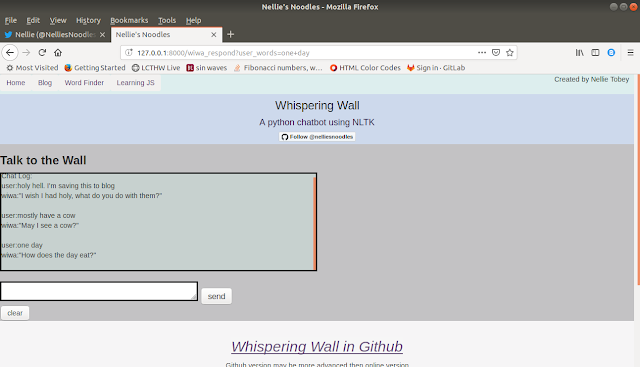

Comments
Post a Comment